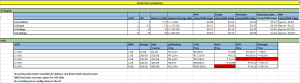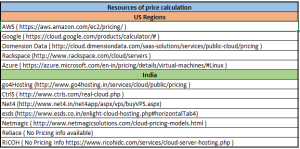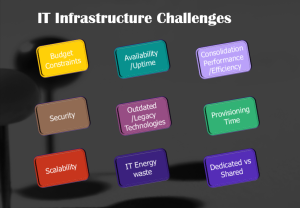As an add on services on top of Cloud services, Cloud vendors are coming up with tools to help enterprise IT for managing, monitoring, application deployment, orchestrate and track cloud services. These tools are built to help IT experts and business to automate the cloud management process and reduce the cost of Cloud ownership.
Below are the list of some cloud management and DevOps tools for cloud management and monitoring
Chef
Chef turns infrastructure into code. With Chef, you can automate how you build, deploy, and manage your infrastructure. Your infrastructure becomes as versionable, testable, and repeatable as application code. Chef server stores your recipes as well as other configuration data. The Chef client is installed on each server, virtual machine, container, or networking device you manage. The client periodically polls Chef server latest policy and state of your network. If anything on the node is out of date, the client brings it up to date.
Chef is a company & configuration management tool written in Ruby and Erlang. Chef is used to streamline the task of configuring and maintaining a company’s servers, and can integrate with cloud-based platforms such as Rackspace,Internap, Amazon EC2, Google Cloud Platform, OpenStack, SoftLayer, and Microsoft Azure to automatically provision and configure new machines.
Puppet
Puppet Labs helps sysadmins automate configuration and management of machines and the software running on them. With our puppet , businesses can make rapid, repeatable changes and automatically enforce the consistency of systems and devices, across physical and virtual machines, on prem or in the cloud.
Puppet Enterprise helps automate every stage of the application delivery cycle, from initial provisioning of compute resources to storage, network, security, application and middleware provisioning to automated deployment across your data centers or availability zones. Because your infrastructure is defined as code, you can easily move workloads from the data center to the cloud.
You can use Puppet Enterprise for all of the major cloud service providers: Amazon Web Services, Microsoft Azure, VMware, OpenStack, Google Compute Engine
AmazonCloudWatch
Amazon CloudWatch is a monitoring service for AWS cloud resources and the applications you run on AWS. It monitors EC2 for resource matrix like CPU, memory, data transfer, AWS components like RDS DB, EBS volumes, LB, Map Reduce flow. It also allows to use customer matrix for monitoring. set alarms for setting threshold and sending automated alerts. CloudWatch Dashboards enable you to create re-usable graphs of AWS resources and custom metrics so you can quickly monitor operational status and identify issues at a glance
Google Cloud Monitoring Tool
Gain insight into the performance and availability of your cloud-powered applications. Review performance metrics and logs for Google Cloud Platform services and VMs, and create custom dashboards.
Azure Management Studio
One tool to manage your Microsoft Azure cloud storage, diagnostics data and application workflows. It takes control of your Microsoft Azure cloud storage, monitors Microsoft Azure diagnostics data and streamline Microsoft Azure workflow for cloud provisioning.
ManageEngine – Azure Performance Monitoring Tool
ManageEngine Free Azure Performance Monitor tool helps system administrator or developer to monitor resource utilization of Web/Worker Role instances. This tool can connect to the Windows Azure environment, monitor live feed data and historical data of Web/Worker Role Instances. The list of components as a part of monitoring include Dashboard View, Graphs for Performance Counters, Historical Data, Live Data, Event Logs
IBM Cloud Monitoring
IBM® SmartCloud Monitoring provides holistic cloud availability, performance and capacity monitoring, broad health dashboards, and granular, detail views of virtual infrastructure components, as well as the virtual machine instances running in the cloud.
Rackspace Cloud Monitoring ( Integrated part of cloud )
Monitoring tool integrated with every cloud provides events processing and sending notifications, Customize data collection, threshold criteria, and notification alerts so that monitoring is tailored for workload and organization needs.
BMC Cloud Operation Management Tool
BMC Cloud Lifecycle Management integrates with TrueSight Capacity Optimization and TrueSight Operations Management to help IT deliver fast, reliable cloud services. Intelligent analytics offer you better visibility and control—improving performance, optimizing your resource usage, and reducing your cloud costs.
Apprenda
Apprenda is a full-service enterprise PaaS stack for .NET and Java applications. Specifically, Apprenda is a “PaaS engine” that can be layered atop any arbitrary infrastructure composed of Windows and Linux OS instances. Developers upload apps to a Apprenda PaaS and, in a few button clicks, deploy the application. The Apprenda PaaS takes care of all of the mission-critical heavy lifting of allocating resources, configuring the app, and deploying it to the infrastructure. All management workflows are provided by the platform and “wrapped” around guest applications.
Cloudability
Cloudability is a financial management tool for monitoring and analyzing all cloud expenses across an organization. It Track critical trends and spikes with customizable dashboards, reports and email, right-size your spending with usage analytics and Reserved Instance portfolio management and regulate your spending with enterprise-wide reporting for ops, finance and management
Monitis
Independently monitor cloud providers including: Amazon®, Rackspace® and GoGrid®. It Track virtual server instances, trigger event and notifications in case of server failures, oversee web servers, databases, mail servers, TCP ports and SSH access all based on user rules for existing and automatically launched new server instances. It also allows to add monitors and notifications automatically for newly launched servers based on user defined rules.
Boundary
It provides early warnings about cloud problems and outages over at Amazon Web Services and Windows Azure. Customers are impressed and rivals are taking note. The secret sauce: Boundary looks at aggregate cloud data from multiple customers, then determines if there are any red alerts in the data
RightScale
RightScale provides configuration, monitoring, automation, and governance of cloud computing infrastructure and applications. It provides on-demand access to cloud and accelerate application development, balance agility and control with lifecycle automation and governance and derive insights from past cloud spend to forecast and optimize cloud costs.